So I thought I would not publish yet. I still have no logo, the first page isn’t modified yet, not sure I like the font sizes and spacing. But then I realized, this is the exact oposite of what this page is supposed to be. I’m trying to get things good and polished before publishing when this page in fact is for all the half done, good enough projects. The proof-of-concept, might fix later-projects. So here we go, this is what you’ll get and if, when you read this, the page has a logo there’s probably a post about designing it.
To get this page up I found joseluisq Static Web Server. It can also be hosted via Docker. So it should be fairly simple. The modified codes looks like this (note this is wrong and will be changed further down):
version: "3.8"
services:
web:
image: joseluisq/static-web-server:2
environment:
- SERVER_HOST=127.0.0.1
- SERVER_PORT=1111
- SERVER_ROOT=/public
volumes:
- /opt/docker-data/www-public:/public
networks:
- npm-proxy
networks:
npm-proxy:
external: true
Original code can be found here.
Now time to modify the DNS record of my provider to point towards my VM:s public IP (the VM is the underlying OS the docker images runs on). We also need to configure the proxy to point towards the correct internal IP. That IP can be found under the container in portainer.
We now have a bit of a DNS issue. The DNS was earlier pointed at another IP, thus it is cashed. Not only in our system but also upstream. Even when changed it will take up to a day before the change is fully applied everywhere. It will work for all ISP:s which did not previously have it in their cashe but I did ping it earlier so my only hope is to override the upstream server sonfig with my local one. We’ll add 193.11.113.26 zev.se to /etc/hosts on a new line. Then try it out:
➜ ~ dig zev.se
; <<>> DiG 9.18.8 <<>> zev.se
;; global options: +cmd
;; Got answer:
;; ->>HEADER<<- opcode: QUERY, status: NOERROR, id: 9703
;; flags: qr aa rd ra ad; QUERY: 1, ANSWER: 1, AUTHORITY: 0, ADDITIONAL: 1
;; OPT PSEUDOSECTION:
; EDNS: version: 0, flags:; udp: 65494
;; QUESTION SECTION:
;zev.se. IN A
;; ANSWER SECTION:
zev.se. 0 IN A 193.11.114.26
;; Query time: 0 msec
;; SERVER: 127.0.0.53#53(127.0.0.53) (UDP)
;; WHEN: Sun Dec 25 10:50:56 CET 2022
;; MSG SIZE rcvd: 51
➜ ~
Seems to work. Let’s now work on portainer. We can see the docker image has gotten a IP in our network, this printscreen is from the stack view for anyone wondering.
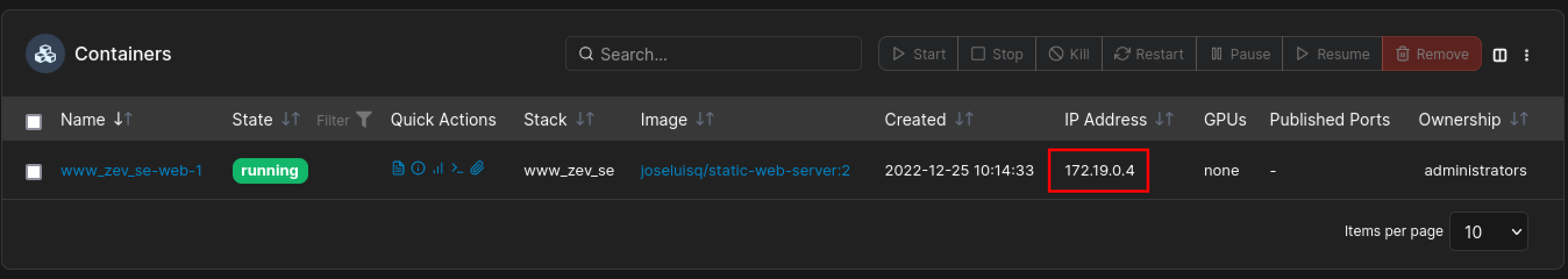
Time to get this into our NPM-manager.
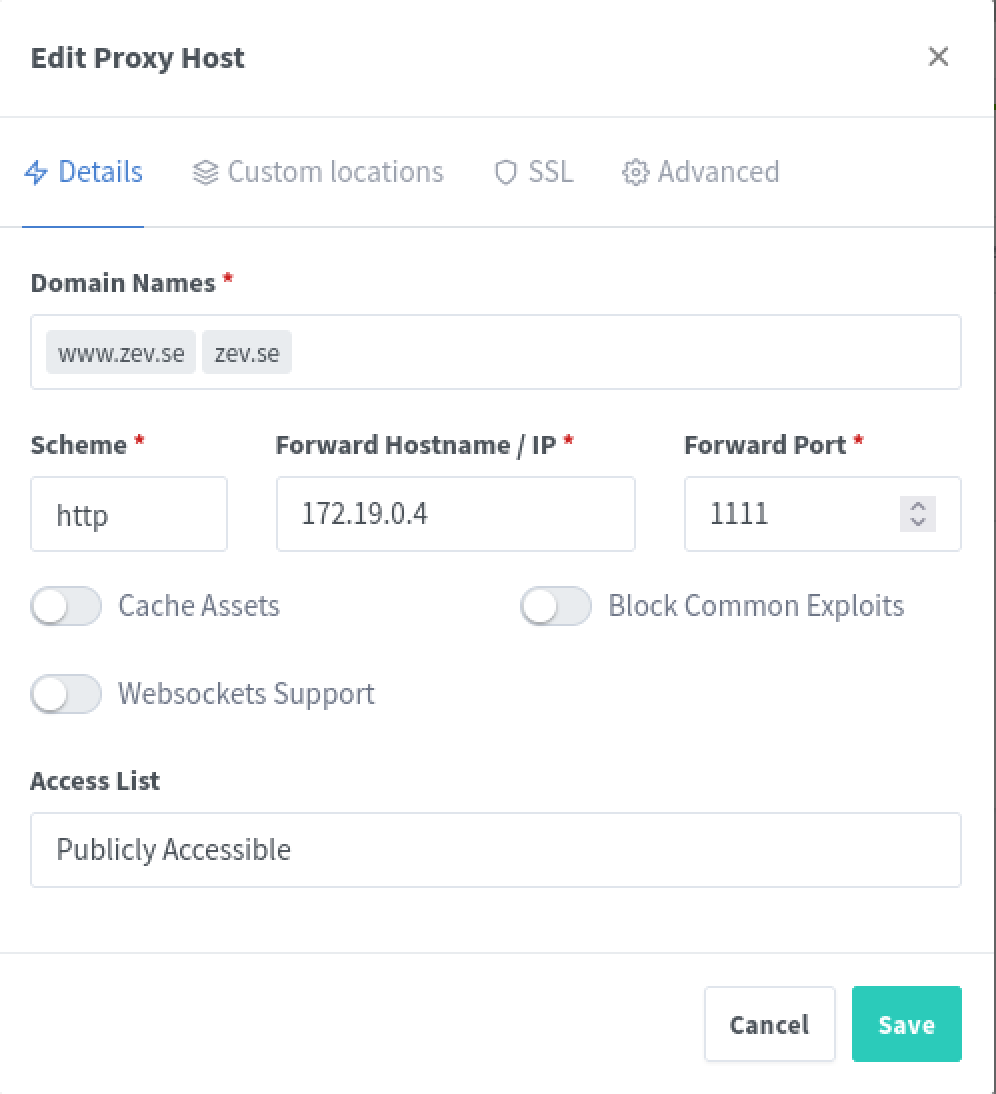
It simply won’t work. So I started digging. Found some errors in the docker-compose file. One way to test this is to curl from the terminal of the server. The NPM network is reachable so if it does not respond there it’s not a proxy issue but a configuration error in the container. This however seems to work:
version: "3.8"
services:
web:
image: joseluisq/static-web-server:2
environment:
- SERVER_PORT=80
volumes:
- /opt/docker-data/www-public:/public
networks:
- npm-proxy
ports:
- :80
networks:
npm-proxy:
external: true
We can now again turn to our proxy manager. Changing mainly port but also removing som environment variables we don’t need.
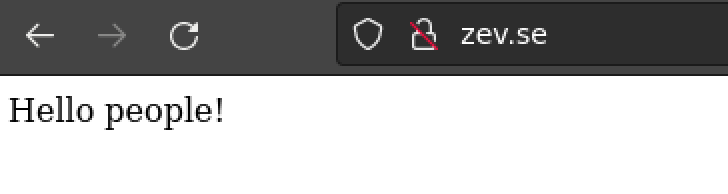
Lets add TLS. This is honestly the best part of the proxy, we can simply turn TLS with Let’s Encrypt on. Fantastic!
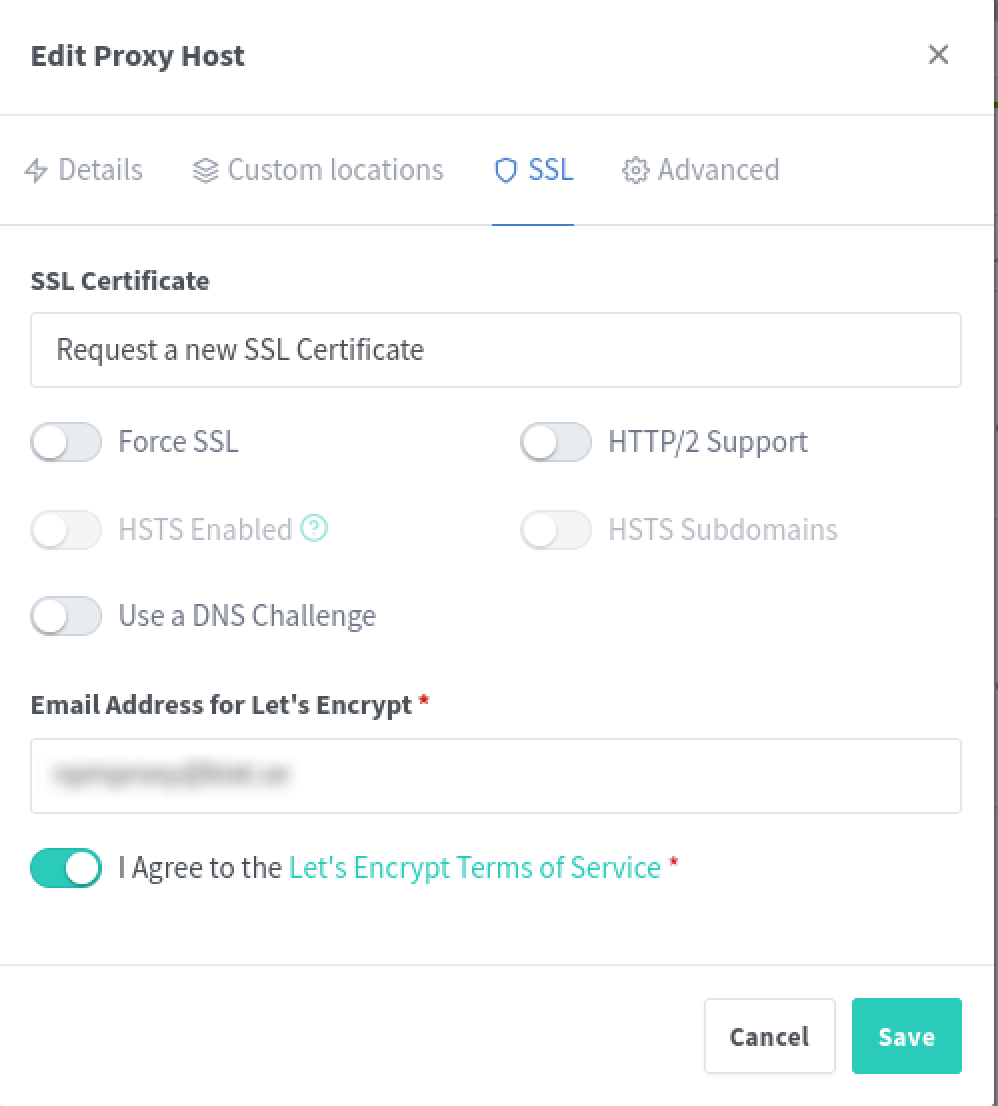
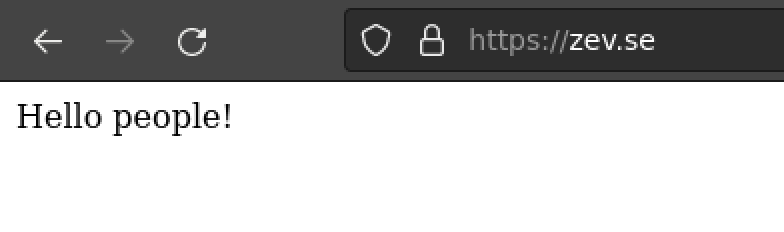
So finally time to compile the webpage and get things up and running. I’ve used GoHugo and use Github to keep track of it. As I’m lazy let’s write a small script that does most things for us:
#!/bin/bash
cd ~/zev.se
git pull
hugo -d ~/site-tmp/
read -p "Are you sure? " -n 1 -r
echo # new line
if [[ $REPLY =~ ^[Nn]$ ]]
then
echo "Quitting"
break;
fi
if [[ $REPLY =~ ^[Yy]$ ]]
then
# move old files to backup
zip -r ~/www-backup/"$(date '+%F-%T').zip" /opt/docker-data/www-public
rm -r /opt/docker-data/www-public/*
# Move compiled page to /opt/docker-data/www-public
cp -r ~/site-tmp/* /opt/docker-data/www-public/
read -p "press Enter to continue"
rm -r ~/site-tmp/*
fi
Most things works as suspected but not the icons. For some reason the font wont load.

Looking into the files we can see that the theme has not been synced. This is because I did not clone the repository recursivly (also cloning repositories in repositories). Thus we don’t get those files. This would have been more obvoius if I haden’t had local copies of most files in my repo to play around with that overrides those in the theme-directory. The issue is however solvable by running git clone --recursive [URL to Git repo].

Now that this is fixed things looks like I want to.

I guess I will wrap up for today. But there are a few things left to do.
- Fix color of code blocks
- Fix code block highlighting
- Size of headings looks to big in contrast to menu
- Fix logo
- Fixing spacing, I aligned to the left for now
- Fixing images not streched out to max
- Sending text through spell check